How to Install Cydia on Chimera A12 Jailbreak [Updated]
Uninstall Sileo and Replace with Cydia on iOS 12 - 12.1.2 for A12
The iOS 12 A12 Jailbreak is now out in the form of Chimera. As most have already noticed though, the Chimera Jailbreak doesn’t install Cydia. Instead Coolstar and the electra team behind Chimera opted to bundle it with their own Cydia alternative dubbed Sileo. Furthermore up until today there was seemingly no way to replace Sileo with Cydia and the Electra team didn’t address the subject. In light of this, some jailbreak fans became outraged that they were forced to give up Cydia. However don’t fret, we now have a solution to get Cydia on the A12 Jailbreak! This guide will walk you through the simple process.
How to get Cydia on Chimera A12 Jailbreak

In addition to watching the above video, the following (simple) steps will guide you through the undertaking. However if you own an A12 device (iPhone XS/XS Max/XR or iPad Pro 2018) that isn’t jailbroken, follow one of our two tutorials to do so:
[adinserter block=”4″]With that prerequisite out of the way, let’s get started!
Step 1: Launch Sileo, navigate to sources and add the following repository:
[adinserter block=”5″]https://diatr.us/chicydia/
Step 2: Refresh your available sources to grab the packages on the aforementioned repo. To do this, simply pull down on the Sources page.
Step 3: Install Cydia for Chimera/Electra from the repo.
Note: This will remove ‘Cydia Compatibility Package’, which is expected behavior.
Step 4: Close Sileo and launch Cydia. Disregard the warning pop-up informing you about partially installed packages.
Step 5: Navigate to Sources > Edit > Add and add the following repo to your sources:
[adinserter block=”6″]https://repo.chimera.sh
Step 6 (REQUIRED): Search for Sileo (Beta) and uninstall it. If and when you want Sileo back, re-install it through the same source.
[adinserter block=”7″]Important Note: Do not install the Cydia Compatibility Package from the Chimera repo. If you want, you can remove the Chimera repo to get rid of it. It will look like this (again don’t upgrade):
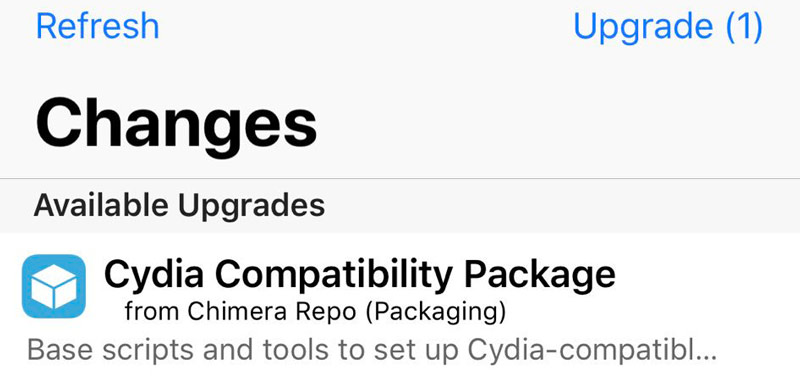
Get Cydia working Properly

Once you have Cydia again, we’ll need to install a few things to get things functioning (better). First, add the following sources inside Cydia > Sources > Edit > Add:
https://repo.pixelomer.com
http://rpetri.ch/repo/
Tweaks to Install in Cydia
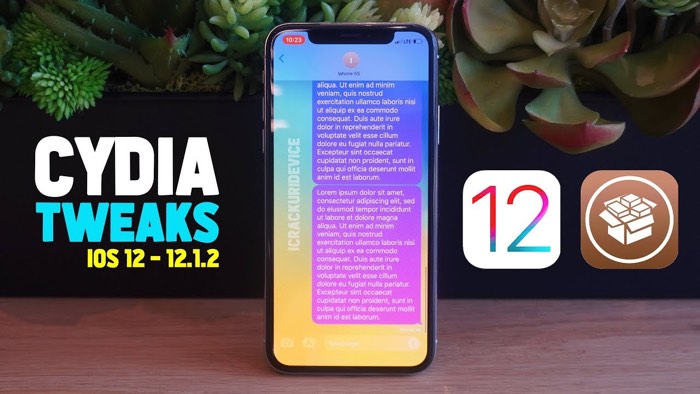
Next, install the following tweaks inside Cydia:
Mandatory:
1. Cydia Universal
2. PreferenceLoader
Optional:
3. Flame
4. SwipeForMore
5. WishDia
6. TweakCount2
7. TranslucentCydia
8. Renovare






https://diatr.us/chicydia/
This rep is not working on Sileo there is nothing in Sid it a blank folder only how to fix this on iOS 12.5.6
How to download Cydia, without jailbreak is that possible.?
How to download Cydia without jailbreak is that possible.?
Not available anymore.
I am using iPhone X’s max iOS 12.0.1. I have installed Cydia in chimera but it doesn’t work after click on cydia. Please advice what to do?
Sileo is way more stable then Cydia stay away from cydia it’s unsafe and unstable only if your looking to brick your phone or get ransomware then use cydia I was trying to copy IPAs to my cracked device and sign the applications didn’t work then Reyes sending forms of ransom to my iOS 12.4 I just uncracked Unc0ver and recracked through chimera sileo much more stable I recommend sileo over cydia like I said it’s got bugs for 12.4 not stable sock puppet exploit sucks
Sileo is way more stable then Cydia stay away from cydia it’s unsafe and unstable only if your looking to brick your phone or get ransomware then use cydia I was trying to copy IPAs to my cracked device and sign the applications didn’t work then Reyes sending forms of ransom to my iOS 12.4 I just uncracked Unc0ver and recracked through chimera sileo much more stable I recommend sileo over cydia like I said it’s got bugs for 12.4 not stable yet sock puppet exploit is gay
cydia says repo.chimera.sh is not available.
What if I downloaded the compatibility pack on Sileo by accident
@Casey Smith
that error can be removed while following linked post, i doubt that cydia allows adding new source tho.
https://www.reddit.com/r/jailbreak/comments/bkrl4w/release_cydia_ported_to_chimeraelectra_by_diatrus/?sort=new
Anytime I try to install from cydia I get an error in red text “Sub-process /usr/libexec/cydia/cydo returned an error code (255)” and when refreshing sources I get a yellow error “Problem unlinking the file auxfiles – Clean (1: Operation not permitted)
Any help getting rid of these would be GREATLY appreciated!
Will ios 12.2 have jailbreak and if we wanna downgrade to ios 12.1.1 b3 is it possible now in the month of may
Sorry to thread-jack, but is there a way to reinstall Sileo without removing Chimera? Sileo was working fine, but after a cold boot and re-jailbreak Sileo no longer launches.
Good
Hshshhs
THIS”How to Install Cydia on Chimera A12 Jailbreak [Updated]” Article is nice one ! very useful ! thanks a lot ! waiting for next one !
Electra pangu ios 10 Jailbreak
Will there be an update for for Electra or chimera for iOS 12.1.4 or 12.2
Can u have Sileo AND Cydia side by side? Functioning at the same time?
yes i have them running
I get a bunch of errors when trying this. A few packages I try to install from sileo give me a bunch of dependency errors. I’m really not liking chimera cause of that /:
Aside from this not working cause of the dependency errors, when I try to install a tweak such a DLGMEMORinjeected it has those same errors. Can you help? Thanks so much
The Cydia universal was remove ,is there another way to get cydia??
The Cydia is not on the source anymore, any other way we can get Cydia install?
@pixelomer stated: “Cydia Universal was removed from the repository because of some bugs that I am unable I’m unable to fix and because of the high amount of downloads (more than 20000). I can’t handle that much load.”
any new source for it?
ya hice eso y no funciona
I don’t get Cydia installer after adding the repo, and when I try to download Cydia Universal, I keep getting “Error: expected size xxxxx, got 0 instead”.
You’ve got to refresh and then install from the repo. Cydia Universal is installed after Cydia Installer.
It doesn’t give me the option to get cydiainstaller even after adding the sources and refreshing.
Hi dear I have problem with Cydia
I installed Cydia and I add sources
I have one Upgrade I try to make this upgrade
But he gave me this message (Running Debian Packager) Refuse to upgrade
And when I try to install Source he give me this Error always ( Undetermined Error )
Thanks for your help
It is very disapointed that the iOS 11.1.2 jailbreak users are complete forgotten. I was not able to update and I’m stuck on iOS 11! Can I ask, to not lost the run, is it perhaps better to update iPhone SE to latest iOS Apple update? Perhaps is there spoken for new jailbreaks. I’m Dutch and to follow continue the jailbreak platform is not easygoing. There is in Belgium not an jailbreak climate. Hope on some advise. Luc Rik Vlaemynck
I didn’t install cydia installer, i installed cydia universal on that repo, and i have cydia and everything, and i didn’t use that snapback too. But i just want to know how can i get rid of cydia now and just have sileo like on the beginning?
Where can I get Cydia?
I would like to have the same as u, but seems like no clue, now Sileo and Cydia both not working after restore rootfs and re-jb again also do not hav Sileo
How to uninstall cydia from sileo now?
Installed the repo but Cydia installer isn’t showing what now?
Remove and then add again with https:// in front of the URL. The article has been updated (copy and paste)
Pull down to manually refresh sources. It should appear. We just confirmed it’s working.
No, it’s not there – manually refreshed, etc -nada…. Possible they removed it?
it doesn’t show upon refresh
Use Cydia Universal
yes me too