Install iOS 12.1 Beta 1 and Download Tutorial for Free – No Computer, No Developer Account – During Apple’s WWDC keynote in June, the company unveiled iOS 12 to the world. Following iOS 12’s public release yesterday, September 17, Apple seeded iOS 12.1 beta 1. In today’s article, we’ll delve into the best method for installing iOS 12.1 beta 1. And the best part is you can do so for free without the need of a developer account, or even a computer!
How to Install iOS 12.1 Beta 1 Right Now
for FREE, Download with NO Computer
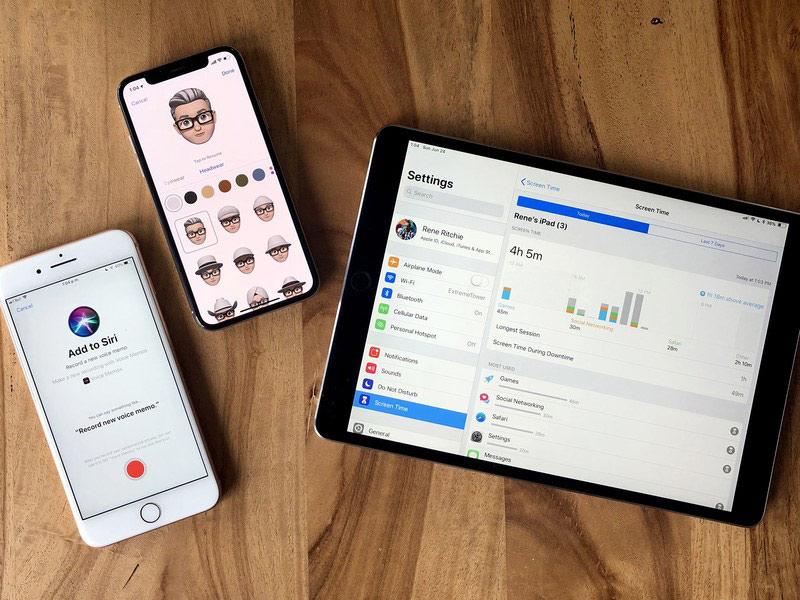
The steps to get iOS 12.1 Beta 1 installed on your iPhone, iPad or iPod touch are very straightforward and are as follows:
[adinserter block=”4″]1) Vist this site (tap/click here) to download the beta update profile. You may have to scroll down until you see “iOS Beta Profile”. We cannot provide direct download links, and we aren’t affiliated with the aforementioned site in any way.
2) After tapping the Download button on the site mentioned in step 1, a prompt will appear. Tap “Allow”, confirm that the profile says “Verified ✔️” in green, and install it.
Note: if you have a HomePod or an Apple Watch, you’ll need to specify that you want to install the profile on your iOS device.
3) Reboot your iOS device when prompted. Once your iPhone, iPad or iPod has rebooted, unlock it and navigate to Settings > General > Software Update. Follow the on-device steps to install the iOS 12 update. Your device have at least a 50% charge level or be connected to a power source.
Download my wallpaper
Tap or click here to download the above wallpaper.
Detailed iOS 12 Beta Install Guide
That’s it! Simple, right? If you want a fully detailed and granular install guide, I highly recommend watching the video embedded directly above. It’s incredibly long but it has timestamps listed to fast forward. Stay tuned for complete updates pertaining to iOS 12 and beta releases. Follow us on social media for more coverage.
[adinserter block=”5″]






I want to update to the iOS 12 non beta but there is an iOS 12.1 beta update in settings please help me
should i update to ios 12 or stay in ios 11.4.1 for getting the next jailbreak?
please reply with a solid information 🙁
Where is the link, it’s not there as you show it in your video
https://besttechinfo.com/download-ios-12-beta/
wait a momet.. Does this mean that jailbreak will be aveable for 11.4.1 in near future, posibly???
Because I was the unluckyest man on Earth when we talking about jailbreak. I was on 11.3 and jailbroken. Then I got my phone restartet ( no problem) turn of wifi, password, sign out icloud.. and reanable jailbreak ( in few trys I successed) and then I wanted to put pasword on again.. And I was fast like lighting for putting password that I didnt wanted for two times( sorry for my bad english) All in all I ended up on my locks scream of my jailbroken ios 11.3 iphone with password that I cant remeber witch I putted just momet ago.. and after few wrong trys and had to conect iphone with itunes and update to 11.4
Updated my 8+ today, I had the Electra jailbreak but it was very buggy and had crashed several times in the last few days. I didn’t even have that many tweaks loaded on it. So, I just decided to head on over to iOS 12.
Feel free to leave comments 😀
Ur 2 cute 😍
Should i update it on my iphone 6s?
I updated my iPhone 6 to iOS 12 public beta 5 in it ran really slow so I am back at 11.4.1 n wish I can go lower
`ios 12.5