Top 44 Jailbreak Tweaks for iOS 13 Checkra1n!
Top FREE and Paid iOS 13 Jailbreak Tweaks for Checkra1n
Today the checkra1n dev team released the first iOS 13 jailbreak by the same name! In this article we’re going to share some of the best iOS 13 Cydia tweaks with you. All of the jailbreak tweaks have been confirmed to work on iOS 13.0 – iOS 13.2.2. Just so long as you’re jailbroken. But to reiterate, these are the top 44 best Cydia tweaks to install right now!
Before you can download any of the tweaks listed here, you need to jailbreak iOS 13 – iOS 13.2.2. To do so, follow our detailed tutorial:
Jailbreak iOS 13 – iOS 13.2.2 using Checkra1n
Click here to be taken to our jailbreak tutorial – you’ll need a computer.
Top 13 Jailbreak Tweaks for iOS 13 – 13.2.2
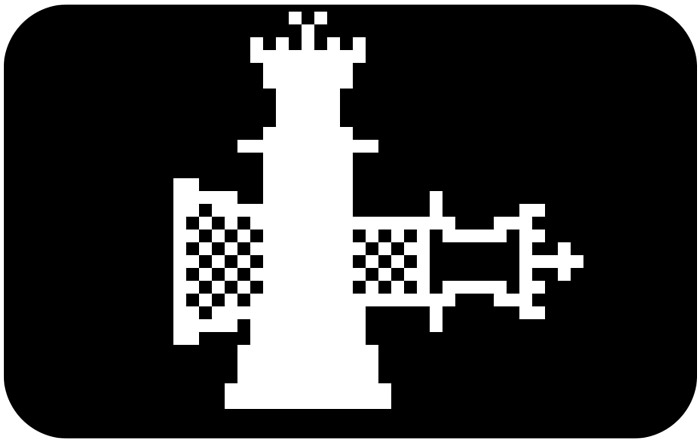
- Swipe for More (BigBoss)
- Flame (BigBoss)
- autounlockX (Spark)
- Filza Files Manager (BigBoss)
- Tweak Count 2 (BigBoss)
- small siri (packix)
- RealCC (big boss)
- floating dock (Big Boss)
- Hide bar X (Spark)
- WishDia (Julio)
- power app (Dynastic)
- Fluid Tabs (PackiX)
- Xen HTML (Fluid Widget) (PackiX & Big Boss)
44 Top Jailbreak Tweaks for Cydia iOS 13 [continued]
14. Gestures13 (BigBoss)
15. Mitsuha Infinity (Nepeta, Chr0nict,Connor)
16. Zebra (Xtm3x)
17. Snowboard (Spark) Lotus (ZOD)
18. Manila (PackiX)
19. Sunflower (Chariz)
20. Cercube (Alfhaily)
21. Clean Home Screen (Dynastic)
22. Speed Intensifier (BB)
23. Pull to Respring (BB)
24. Dark Keys (Dynastic)
25. Shy Page Dots (BB)
26. Camera Tools (BB)
27. TapTapFlip (PackiX)
28. CCCalc (Gilesgc)
29. Clean Player (Packix)
30. NoDNDBanner (PackiX)
31. OhMyFlash (PackiX)
32. Silent Screenshot (Packix)
33. SleepyTime (Spark)
34. BatteryPercent12 (BB)
35. DismissAnywhere (BB)
36. BarMoji (v1.8.1 Packix)
37. NoLowPowerAutoLock (spark)
38. Succession (BB)
39 Batchomatic (BB)
Paid Tweaks – Top 44 Continued
40. NextUp2 (Packix)
41. BetterCCXI (Packix)
42. JellyFish (Packix)
43. Noctis Neo (Packix)
44. Apaturize (Packix)
Jailbreak Tweaks: Cydia / Sileo Sources

Important: To install today’s top jailbreak Tweaks, you must add some sources. Simply copy the URLs listed below, open Cydia, you should install “Flame” from Cydia. After Flame is installed, return to Cydia and tap “Sources” > “Edit” > “Add” and paste the below list into the batch mode.
[adinserter block=”6″]- http://julioverne.github.io/
- https://repo.packix.com/
- https://repo.packix.com/
- https://xtm3x.github.io/repo/
- https://sparkdev.me/
- http://cydia.zodttd.com/repo/cydia/
- https://apt.alfhaily.me/
- https://gilesgc.github.io/repo/
- https://chr0nict.github.io/Nepeta-Mirror/
- https://conorthedev.github.io/repo/
- https://repo.chariz.io/
- Big Boss: Comes pre installed
- Dynastic: Comes pre installed
If you want to see all the tweaks that have been updated for the iOS 13 Jailbreak, visit the full compatibility spreadsheet here.
Thank you for reading, enjoy! We hope you’ll follow us on social media for updates on new iOS 13 jailbreak tweaks, Chimera releases, future jailbreaks, and much more (Twitter/ Facebook).






It was a nice video. but I don’t understand which tweak i have described. it should have been written under the video. it’s also not nice to keep it in your hand. very jerky and distracting.
All that but no tweak that simply colors the lock screen text, and no MultiIconMover!
Jellyfish can accomplish this for the date and time info & Colorbanners 3 can accomplish notification colorization, hope that helps
is i have to install cydia substrate and preference loader (as per one youtuber) in cydia app pls let me know and also how i can install it.
i have jailbroken my Iphone X and installed cydia,
cydia is able to install tweaks which are compatible but after successful installation that tweak is not showing in iphone settings and also not working, please help me by telling what other thing i have to do for it to work, i already restore iphone for tweaks to work but same problem happens….sorry for bad english
How many repos do you currently have installed?